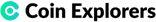Bitcoin has officially entered the Guinness World Records for a number of entries, the first of which is being recognized as the First Decentralized Cryptocurrency
Bitcoin now has multiple entries in the Guinness Book of World Records, including most valuable and the first decentralized cryptocurrency.